| 일 | 월 | 화 | 수 | 목 | 금 | 토 |
|---|---|---|---|---|---|---|
| 1 | 2 | 3 | 4 | 5 | 6 | 7 |
| 8 | 9 | 10 | 11 | 12 | 13 | 14 |
| 15 | 16 | 17 | 18 | 19 | 20 | 21 |
| 22 | 23 | 24 | 25 | 26 | 27 | 28 |
- 정보처리기사요약
- 리액트네이티브
- 정보처리기사실기정리
- 정보처리기사
- 타입스크립트
- 정보처리기사실기요약
- typescript
- 이안의평일코딩
- 리액트
- 자스코테
- 정보처리기사정리
- 코딩테스트
- javascript
- react
- 오라클
- 자바스크립트
- VUE
- 정보처리기사실기
- Oracle
- 국비코딩
- php
- 스프링
- 자바의정석
- 자바스크립트 코딩테스트
- ReactNative
- CSS
- 평일코딩
- spring
- Java의정석
- 국비IT
- Today
- Total
이안의 평일코딩
국비 CSS - Selector 본문
2020.09.14(월)
CSS => Selector
> Jsoup
> 1) 태그명
태그명{속성:값; 속성:값..}
2) ID <h1 id="aaa"> ID는 중복이 없는 경우에 사용
#ID명 {속성:값; 속성;값..} *** 속성은이미 만들어져 있다
3) Class <h1 class="aaa"> Class는 중복이 허용
.class명 {속성:값;속성:값..}
====> 데이터 수집이 좋다
4) 가상 선택자, 중복 선택자
2. 방법
1) 인라인 CSS
<태그 style="">
2) 내부 CSS <head> <style> </style> </head>
3) 외부 CSS 파일제작 => <link rel="" href=""> 재사용
3. 태그
=> block 속성 : 태그가 전체를 화면을 차지하고 있다
다음줄에 출력 System.out.println() div, h1~h6...
=> inline 속성 : System.out.print() a, img, input...
Selector : 태그 가지고 오는 방법
1. 인라인 CSS (한태그만 적용하는것)
=> 태그안에 style을 적용한다
색상 변경 color
많이 사용하는 방식이 아니라
내부 style, 외부 style
<body>
<center>
<h1 style="color:red">자바</h1>
<h1 style="color:blue">오라클</h1>
<h1 style="color:yellow">HTML</h1>
<h1 style="color:green">CSS</h1>
<h1 style="color:magenta">JSP</h1>
</center>
</body>
/* CSS의 주석처리 */
오라클 대신 사용 : XML, JSON => JavaScript

<%@ page language="java" contentType="text/html; charset=UTF-8"
pageEncoding="UTF-8"%>
<!DOCTYPE html>
<html>
<head>
<style>
/* SELECTOR */
/* 태그 */
h1{
background-color:orange;
/*글자 색상*/
color:blue;
}
/*
CSS를 적용하는 태그 읽기
=> 속성
=> 값을 설정
*/
/*
h1 => background-color: orange; 은 전체가 적용
h1 => color => 각자 다르게 설정
*/
#aaa{
color:black;
}
#bbb{
color:green;
}
#ccc{
color:red;
}
.ddd{
color:magenta;
}
</style>
<meta charset="UTF-8">
<title>Insert title here</title>
</head>
<body>
<center>
<!--
태그를 구분
1) ID => 중복이 없는 태그 (한개만 제어할때 사용)
#id
2) Class => 중복이 있는 경우
포스터를 여러개, 테이블, input
.class명
=============== JavaScript, CSS에 사용 (디자인, 태그 제어)
3) Name
=============== 자바에서 전송된 데이터를 받을 경
-->
<h1 id="aaa">Java</h1>
<h1 id="bbb">Oracle</h1>
<h1 id="ccc">JSP</h1>
<!-- 동시에 제어 (반드시 class를 설정) -->
<h1 class="ddd">Spring</h1>
<h1 class="ddd">Kotlin</h1>
</center>
</body>
</html>
<%@ page language="java" contentType="text/html; charset=UTF-8"
pageEncoding="UTF-8"%>
<!DOCTYPE html>
<html>
<head>
<meta charset="UTF-8">
<title>Insert title here</title>
<style>
#bbb h1{
background-color: green;
}
#aaa {
background-color: blue;
}
#ccc h1{
background-color: orange;
}
</style>
<script type="text/javascript"
src="http://code.jquery.com/jquery.js"></script>
<script type="text/javascript"> /*마우스대면 색바뀜*/
$(function(){
$('#ccc h1').hover(function(){
$('#ccc h1').css("color","green");
},function(){
$('#ccc h1').css("color","blue");
});
});
</script>
</head>
<body>
<h1 id="aaa">Java</h1><!-- background => blue -->
<span id="bbb"><!-- background => green -->
<h1>Oracle</h1>
<h1>JSP</h1>
</span>
<span id="ccc">
<h1>Spring</h1><!-- background => orange -->
</span>
</body>
</html>
<%@ page language="java" contentType="text/html; charset=EUC-KR"
pageEncoding="EUC-KR"%>
<!DOCTYPE html>
<html>
<head>
<meta charset="EUC-KR">
<title>Insert title here</title>
<style type="text/css">
/* div 태그 바로 밑에 있는 경우*/
div > p{
color:red;
font-size:35px;
}
/*
doc.select("div span p")
*/
div span p {
color:orange;
font-size:30px;
}
a{
/* 검정색, 언더라인 */
text-decoration: none;
color: black;
}
/* 클릭하기 위해 문자위에 마우스 올렸을 때 : 가상 셀렉터 */
a:hover{
text-decoration: underline;
color:green;
}
img {
/* 투명 : 0.0~1.0 */
opacity: 1.0;
}
img:hover {
opacity: 0.3;
}
</style>
</head>
<body>
<center>
<div>
<p>Java</p>
<p>JavaScript</p>
<span><p>Oracle</p></span>
</div>
<a href="#">Hello1</a><br>
<a href="#">Hello2</a><br>
<img src="a.jpg" width=300 height=350>
<img src="b.jpg" width=300 height=350>
</center>
</body>
</html>
MainClass.java (DB연동)
import java.sql.Connection;
import java.sql.DriverManager;
import java.sql.PreparedStatement;
import java.sql.ResultSet;
public class MainClass {
public static void main(String[] args) {
try{
Class.forName("oracle.jdbc.driver.OracleDriver");
String url="jdbc:oracle:thin:@211.238.142.000:1521:XE";
Connection conn=DriverManager.getConnection(url,"hr","happy");
String sql="SELECT empno,ename,job FROM emp";
PreparedStatement ps=conn.prepareStatement(sql);
ResultSet rs=ps.executeQuery();
while(rs.next()){
System.out.println(rs.getInt(1)+" "+rs.getString(2)+" "+rs.getString(3));
}
rs.close();
}catch(Exception ex) {System.out.println(ex.getMessage());}
}
}

emp.jsp
<%@ page language="java" contentType="text/html; charset=UTF-8"
pageEncoding="UTF-8"%>
<!DOCTYPE html>
<html>
<head>
<meta charset="UTF-8">
<title>Insert title here</title>
<style type="text/css">
#sawon_list {
color:white;
background-color: orange;
}
#table_header{
background-color: lime;
}
#sawon_table {
width: 600px;
}
.td1 {
text-align: center;
}
</style>
</head>
<body>
<center>
<h1 id="sawon_list">사원 목록</h1>
<table id="sawon_table">
<tr id="table_header">
<th>사번</th>
<th>이름</th>
<th>직위</th>
<th>입사일</th>
<th>급여</th>
</tr>
<tr>
<td class="td1">1</td>
<td class="td1">1</td>
<td class="td1">1</td>
<td class="td1">1</td>
<td class="td1">1</td>
</tr>
</table>
</center>
</body>
</html>
EmpVO
package com.sist.dao;
import java.util.*;
public class EmpVO {
private int empno;
private String ename;
private String job;
private Date hiredate;
private int sal;
public int getEmpno() {
return empno;
}
public void setEmpno(int empno) {
this.empno = empno;
}
public String getEname() {
return ename;
}
public void setEname(String ename) {
this.ename = ename;
}
public String getJob() {
return job;
}
public void setJob(String job) {
this.job = job;
}
public Date getHiredate() {
return hiredate;
}
public void setHiredate(Date hiredate) {
this.hiredate = hiredate;
}
public int getSal() {
return sal;
}
public void setSal(int sal) {
this.sal = sal;
}
}
EmpDAO
package com.sist.dao;
import java.util.*;
import java.sql.*;
public class EmpDAO {
// 오라클 연결
private Connection conn;
// SQL문장 전송
private PreparedStatement ps;
// 오라클 주소 설정
private final String URL="jdbc:oracle:thin:@211.238.142.000:1521:XE";
// 오라클 연결 => 드라이버를 등록 (한번만 수행 => 생성자)
public EmpDAO() {
try {
Class.forName("oracle.jdbc.dirveer.OracleDriver");
}catch(Exception ex) {}
}
// 연결
public void getConnection() {
try {
// 오라클에 conn hr/happy
conn=DriverManager.getConnection(URL,"hr","happy");
}catch(Exception ex) {}
}
// 닫기
public void disConnection() {
try {
if(ps!=null)ps.close();
if(conn!=null)conn.close();
}catch(Exception ex) {}
}
public ArrayList<EmpVO> empListData(){
ArrayList<EmpVO> list = new ArrayList<EmpVO>();
try {
getConnection();
String sql="SELECT empno,ename,job,hiredate,sal "
+"FROM emp";
// 전송
ps=conn.prepareStatement(sql);
// 실행 결과 값 받기
ResultSet rs=ps.executeQuery();
while(rs.next()) {
EmpVO vo = new EmpVO();
vo.setEmpno(rs.getInt(1));
vo.setEname(rs.getString(2));
vo.setJob(rs.getString(3));
vo.setHiredate(rs.getDate(4));
vo.setSal(rs.getInt(5));
list.add(vo);
}
rs.close();
}catch(Exception ex) {
System.out.println(ex.getMessage());
}finally {
disConnection();
}
return list;
}
}
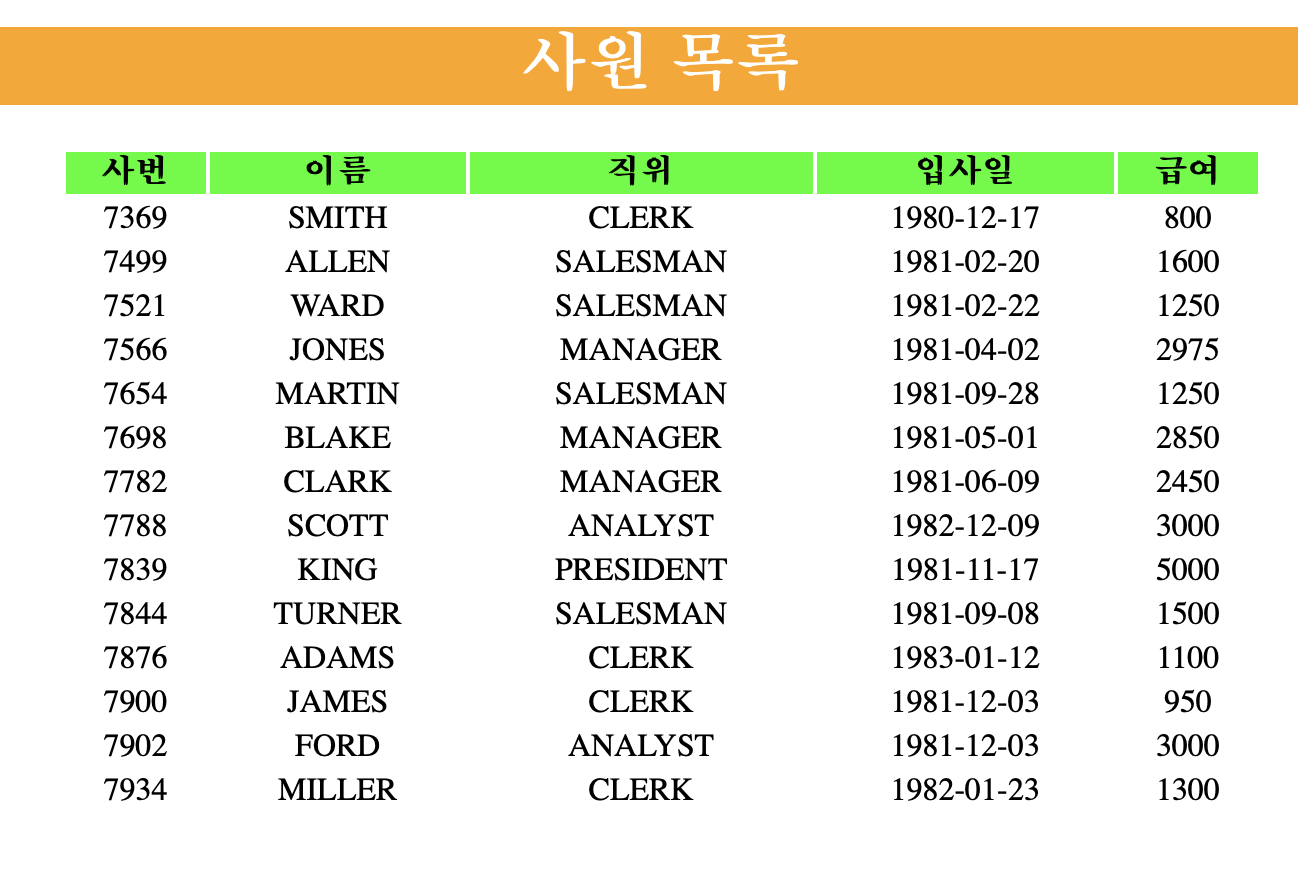
emp.jsp
<%@ page language="java" contentType="text/html; charsetEUC-KR"
pageEncoding="EUC-KR" import="java.util.*, com.sist.dao.*"%>
<%
// DAO를 연결해서 데이터를 가지고 온다
EmpDAO dao = new EmpDAO();
ArrayList<EmpVO> list=dao.empListData();
// 오라클에서 데이터를 읽어온다
// 가지고 온 데이터를 화면에 출력 => HTML (약간의 화면 디자인 => CSS)
%>
<!DOCTYPE html>
<html>
<head>
<meta charset="EUC-KR">
<title>Insert title here</title>
<style type="text/css">
#sawon_list {
color:white;
background-color: orange;
}
#table_header{
background-color: lime;
}
#sawon_table {
width: 600px;
}
.td1 {
text-align: center;
}
</style>
</head>
<body>
<center>
<h1 id="sawon_list">사원 목록</h1>
<table id="sawon_table">
<tr id="table_header">
<th>사번</th>
<th>이름</th>
<th>직위</th>
<th>입사일</th>
<th>급여</th>
</tr>
<%-- 출력 위치 --%>
<%
for(EmpVO vo:list)
{
%>
<tr>
<td class="td1"><%=vo.getEmpno() %></td>
<td class="td1"><%=vo.getEname() %></td>
<td class="td1"><%=vo.getJob() %></td>
<td class="td1"><%=vo.getHiredate().toString() %></td>
<td class="td1"><%=vo.getSal() %></td>
</tr>
<%
}
%>
</table>
</center>
</body>
</html>내부 -> 외부 CSS(파일로 만들어서 링크)
1. 파일로 만들기 : 외부 CSS
2. <style>태그로 만들기 : 내부 CSS
3. 각 태그에서 만들기 : 인라인 CSS
table.css
#sawon_list {
color:white;
background-color: orange;
}
#table_header{
background-color: lime;
}
#sawon_table {
width: 600px;
}
.td1 {
text-align: center;
}<!DOCTYPE html>
<html>
<head>
<meta charset="EUC-KR">
<title>Insert title here</title>
<link rel="stylesheet" href="table.css">
</head>
MovieVO
package com.sist.dao;
public class MovieVO {
private int mno;
private String title;
private String poster;
private String director;
private String actor;
private String genre;
public int getMno() {
return mno;
}
public void setMno(int mno) {
this.mno = mno;
}
public String getTitle() {
return title;
}
public void setTitle(String title) {
this.title = title;
}
public String getPoster() {
return poster;
}
public void setPoster(String poster) {
this.poster = poster;
}
public String getDirector() {
return director;
}
public void setDirector(String director) {
this.director = director;
}
public String getActor() {
return actor;
}
public void setActor(String actor) {
this.actor = actor;
}
public String getGenre() {
return genre;
}
public void setGenre(String genre) {
this.genre = genre;
}
}

movie.jsp
<%@ page language="java" contentType="text/html; charset=EUC-KR"
pageEncoding="EUC-KR" import="java.util.*, com.sist.dao.*"%>
<%
// 데이터 가지고 오기
EmpDAO dao = new EmpDAO();
ArrayList<String> list=dao.movieGetPoster();
%>
<%--
CSS => 태그를 선택해서 처리
1) 태그명
태그명 {속성:값; 속성:값...}
2) ID명
#ID명 {속성:값; 속성:값...}
3) class명
.class명 {속성:값; 속성:값...}
4) 복합셀렉터
= 자손
상위태그 > 자손태그 {속성:값; 속성:값...}
<div> ==> h1,h1,span
<h1></h1>
<h1></h1>
<span><h1></h1></span>
</div>
= 후손
상위태그 자손태그 {속성:값; 속성:값...}
<div> ==> h1,h1,span
<h1></h1>
<h1></h1>
<span><h1>후</h1></span>
</div>
5) 가상셀렉터
태그명:hover 태그명:focus... 태그명:first
======================
--%>
<!DOCTYPE html>
<html>
<head>
<meta charset="EUC-KR">
<title>Insert title here</title>
<style type="text/css">
img {
opacity : 1.0;
/* 굵기, 라인종류, 색상 */
/*
라인종류
solid : 일반 라인선
dot : 점선.....
dash : ------
*/
border: 2px double red;
}
img:hover {
opacity : .3;
cursor: pointer;
}
</style>
</head>
<body>
<center>
<h1 id="movie_text">영화목록</h1>
<table id="user-table" width=800>
<tr>
<%
for(String poster:list){
%>
<td align="center">
<img src="<%=poster %>" width=150 height=250>
</td>
<%
}
%>
</tr>
</table>
</center>
</body>
</html>
EmpDAO
package com.sist.dao;
import java.util.*;
import java.sql.*;
public class EmpDAO {
//오라클 연결
private Connection conn;
// SQL문장 전송
private PreparedStatement ps;
// 오라클 주소 설정
private final String URL = "jdbc:oracle:thin:@211.238.142.000:1521:XE";
// 오라클 연결 => 드라이버를 등록 (한번만 수행 =>생성자)
public EmpDAO() {
try {
Class.forName("oracle.jdbc.driver.OracleDriver");
} catch (Exception e) {
System.out.println(e.getMessage());
}
}
// 연결
public void getConnection() {
try {
// 오라클에 conn hr/happy
conn = DriverManager.getConnection(URL, "hr", "happy");
} catch (Exception e) {
System.out.println(e.getMessage());
}
}
// 닫기
public void disConnection() {
try {
if(ps != null) {
ps.close();
}
if(conn != null) {
conn.close();
}
} catch (Exception e) {
System.out.println(e.getMessage());
}
}
public ArrayList<EmpVO> empListData(){
ArrayList<EmpVO> list= new ArrayList<EmpVO>();
try {
getConnection();
String sql = "SELECT empno, ename, job, hiredate, sal FROM emp";
// 전송
ps = conn.prepareStatement(sql);
// 실행 결과값 받기
ResultSet rs = ps.executeQuery();
while(rs.next()) {
EmpVO vo = new EmpVO();
vo.setEmpno(rs.getInt(1));
vo.setEname(rs.getString(2));
vo.setJob(rs.getString(3));
vo.setHiredate(rs.getDate(4));
vo.setSal(rs.getInt(5));
list.add(vo);
}
rs.close();
} catch (Exception e) {
System.out.println(e.getMessage());
}
finally {
disConnection();
}
return list;
}
// 영화목록 가지고 오기
/*
* DB
* ===
* 오라클 ==> JDBC ==> DBCP ==> XML, JSON ==> MyBatis(ORM)
* ==> MongoDB
*
* 1) Spring 구동, MyBatis(ORM), VO, HTML
*/
public ArrayList<String> movieGetPoster(){
ArrayList<String> list = new ArrayList<String>();
try {
// 연결
getConnection();
// SQL문장 전송
String sql = "SELECT poster, rownum FROM daum_movie WHERE rownum <= 10";
// 오라클로 SQL문장을 보내주는 상태
ps = conn.prepareStatement(sql);
// 실행 요청 => 데이터를 메모리에 저장
ResultSet rs = ps.executeQuery();
while(rs.next()) {
list.add(rs.getString(1));
}
rs.close();
} catch (Exception e) {
System.out.println(e.getMessage());
}
finally {
disConnection();
}
return list;
}
public ArrayList<MovieVO> movieListData(){
ArrayList<MovieVO> list=
new ArrayList<MovieVO>();
try {
//연결
getConnection();
String sql="SELECT no,title,poster,director,actor,genre "
+"FROM daum_movie ORDER BY no";
ps=conn.prepareStatement(sql);
ResultSet rs=ps.executeQuery();
while(rs.next()) {
MovieVO vo=new MovieVO();
vo.setMno(rs.getInt(1));
vo.setTitle(rs.getString(2));
vo.setPoster(rs.getString(3));
vo.setDirector(rs.getString(4));
vo.setActor(rs.getString(5));
vo.setGenre(rs.getString(6));
list.add(vo);
}
rs.close();
}catch(Exception ex) {
System.out.println(ex.getMessage());
}finally {
disConnection();
}
return list;
}
}

list.jsp
<%@ page language="java" contentType="text/html; charset=EUC-KR"
pageEncoding="EUC-KR" import="java.util.*,com.sist.dao.*"%>
<%
/*
자바 : 오라클 <==> HTML을 연결시켜주는 역할
오라클 : 공유에 필요한 데이터를 저장하는 공간
HTML : 사용자 => 화면을 보여줄 내용
CSS : HTML을 디자인 (변경할 정도)
JavaScript : 브라우저 안에서 이벤트 발생 (마우스 클릭...)
ajax,reactjs,nodejs,vuejs
*/
EmpDAO dao=new EmpDAO();
ArrayList<MovieVO> list=dao.movieListData();
%>
<!DOCTYPE html>
<html>
<head>
<meta charset="EUC-KR">
<title>Insert title here</title>
<!-- 외부 CSS -->
<link rel="stylesheet" href="table1.css">
</head>
<body>
<center>
<h1>영화목록</h1>
<table id="table_content" width=900>
<tr>
<th>번호</th>
<th></th>
<th>제목</th>
<th>감독</th>
<th>출연</th>
<th>장르</th>
<%--
<th> : 가운데 정렬되어 있음
<td align=center> : td는 가운데 정렬 따로해줘야함
--%>
</tr>
<%-- 출력 --%>
<%
for(MovieVO vo:list){
%>
<tr class="dataTr">
<td align=center><%=vo.getMno() %></td>
<td align=center>
<img src="<%=vo.getPoster() %>" width=35 height=35>
</td>
<td><%=vo.getTitle() %></td>
<td><%=vo.getDirector() %></td>
<td><%=vo.getActor() %></td>
<td><%=vo.getGenre() %></td>
</tr>
<%
}
%>
</table>
</center>
</body>
</html>table1.css
#table_content{
border-collapse:collapse; /*라인선을 한개로 통합*/
border-top-width: 2px; /*위부분에 라인*/
border-top-color: #333; /*진한 회색*/
border-top-style: solid; /*일반 라인선*/
border-bottom-width: 1px; /*아래 라인선 추가*/
border-bottom-color: #333;
border-bottom-style: solid;
}
/*
th,td가 공통으로 들어가는 부분
*/
#table_content th,td{
/*
margin : top left bottom right
margin-top
margin-left
margin-bottom
margin-right
예)
margin : 0px (),(),()
0px 0px 0px
margin : 50px 20px
50px 20px 50px 20px
top=bottom left=right
margin : 50 20 30 => 자동으로 left(20)
=> bottom값이 생략되면 => top값을 설정
=> right값이 생략이되면 => left값을 설정
=> padding도 같은 방법으로 적용
*/
margin: 0px;
padding: 8px;
font-size: 9pt;
}
/* th만 설정되는 부분 */
#table_content th{
background-color: #999;
color:white;
border-bottom-width: 1px;
border-bottom-color: #333;
}
/* td만 설정되는 부분 */
#table_content td{
border-bottom-width: 1px;
border-bottom-color: #333;
border-bottom-style: dotted;
}
/*
색상
1) 지정된 칼라색상 : black, red...
2) 16진법 #CCCCFF
3) RGB(255,255,255) => 그림판
원하는 위치만 제어 : nth-child(2n+1) ==> 2n+1 ==> n(0) 1 3 5...
3n+1
*/
#table_content tr:nth-child(2n+1){
background-color: RGB(255,255,230);
}
#table_content .dataTr:hover{
background-color: #FC6;
cursor: pointer; /*Hand_Cursor*/
}
img{
border-radius: 12px; /*타원형식으로 출력*/
}
복합 셀렉터 (Combinator)


'Front-end > CSS & SASS' 카테고리의 다른 글
| [CSS] 우선순위 배치 Navbar 가장 최상단으로 올리기 (0) | 2021.05.12 |
|---|---|
| [CSS in JS] Styled-Components란? (0) | 2021.03.09 |
| SASS/SCSS 기초 문법 총정리 (0) | 2021.01.01 |
| 국비 CSS - 화면분할 (0) | 2020.09.17 |
| 국비 CSS - DB연동 (0) | 2020.09.15 |




