| 일 | 월 | 화 | 수 | 목 | 금 | 토 |
|---|---|---|---|---|---|---|
| 1 | 2 | 3 | 4 | 5 | 6 | 7 |
| 8 | 9 | 10 | 11 | 12 | 13 | 14 |
| 15 | 16 | 17 | 18 | 19 | 20 | 21 |
| 22 | 23 | 24 | 25 | 26 | 27 | 28 |
| 29 | 30 | 31 |
- 타입스크립트
- 정보처리기사실기
- javascript
- 자스코테
- Java의정석
- 오라클
- 정보처리기사요약
- 자바의정석
- 국비IT
- 코딩테스트
- 리액트
- ReactNative
- 정보처리기사정리
- Oracle
- 정보처리기사실기요약
- 국비코딩
- CSS
- 정보처리기사
- php
- 자바스크립트
- 리액트네이티브
- 정보처리기사실기정리
- 자바스크립트 코딩테스트
- 스프링
- VUE
- react
- 평일코딩
- spring
- 이안의평일코딩
- typescript
- Today
- Total
이안의 평일코딩
[TypeScript] 엄격한 타입 strict 옵션 적용 본문

strict 옵션이란?
정의해놓은 코드에서 강하게 타입을 정의할 수 있고 추후에 일어날 수 있는 타입 정의에 대한 오류 대응할 수 있고 안전하게 코딩을 할 수있게 한다.
tsconfig.json에서 strick 옵션은 default가 false이며 true로 고쳐주면 아래의 옵션들도 같이 true가 된다.
{
"strict": true,
"strictNullChecks": true,
"strictFunctionTypes": true,
"strictBindCallApply": true,
"strictPropertyInitialization": true,
"noImplicitThis": true,
"alwaysStrict": true,
}
내장 타입의 위계 구조 타입 오류
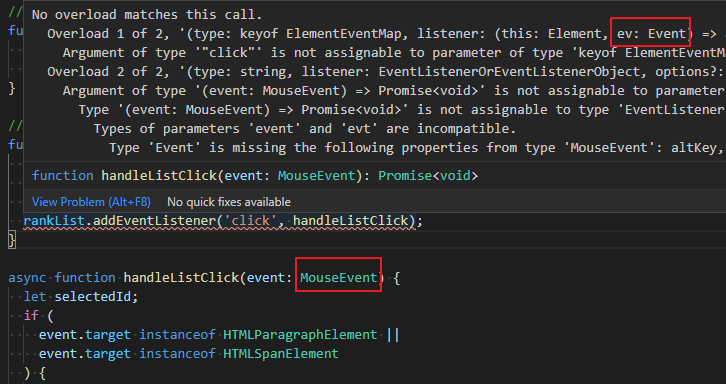
// 타입스크립트 내장 타입의 위계 구조 아래로 갈수록 하위
// const a: Element
// const b: HTMLElement
// const c: HTMLDivElement
// const evt1: Event
// const evt2: UIEvent
// const evt3: MouseEvent
async function handleListClick(event: Event) {
// MouseEvent는 UIEvent를 상속, UIEvent는 Event를 상속
null 타입 오류 / Object is possibly 'null'.ts(2531) (null일 수도 있다)
if (
event.target instanceof HTMLParagraphElement ||
event.target instanceof HTMLSpanElement
) {
selectedId = event.target.parentElement.id;
}
if (
event.target instanceof HTMLParagraphElement ||
event.target instanceof HTMLSpanElement
) {
if (!event.target.parentElemnt) {
return;
}
selectedId = event.target.parentElement.id
}위와 같이 존재하지 않으면 return으로 종료하여 해결할 수도 있고 아래와 같이 삼항연산자를 이용해도 된다.
if (
event.target instanceof HTMLParagraphElement ||
event.target instanceof HTMLSpanElement
) {
selectedId = event.target.parentElement // 있으면 id 찾기
? event.target.parentElement.id
: undefined; // null 타입 오류 해결
}
Type 'undefined' is not assignable to type 'string'. ts(2345)

fetchCountryInfo에 countryName을 string으로 받을 수있게 했기 때문에 아래와 같이 오류가 생긴다.

string에 undefined까지 추가해준다.

타입단언
querySelector는 Element 또는 null이 단언 타입이다.
! type assertion로 null이 아니라고 단언을 하면 eslint에서 Forbidden non-null assertion이라는 에러가 뜬다.
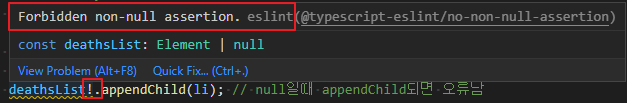
interface Person {
name: string;
skill: string;
}
const ian: Person = {
name: 'ianlee',
skill: 'react',
};
// type annotation ":"
// 정의만하고 속성, 객체 정의하지 않으면 타입오류가 남(장점)
const ian: Person = {};위와 같이 Person이라고 인터페이스를 주었을 때 name, skill 스펙을 가지고 타입 정의를 할 수 있고,
정의만하고 name, skill을 정의하지 않으면 오류가 나서 타입스크립트의 장점을 얻을 수 있다.
// as 타입단언(assertion) 객체에 Person라고 하는 인터페이스를 둘거다
// 타입 오류가 나지 않으므로 초기값을 정하지 않은 누락 등 에러 발생 가능
const ian = {} as Person;
// ian.name = 'ianlee';
// ian.skill = 'react';타입단언 as를 쓰게되면 Person 인터페이스를 줘서 ian의 name, skill 타입을 정의하지 않아도 오류가 발생하지 않아 초기값 누락에 대한 에러가 발생할 수 있기 때문에 주의해야 한다.
// non-null type assertion ! 값이있다고 확신
const a: string | null;
a!마찬가지로 non-null assertion " ! "을 이용해 값이 있다고 해버리면 보이지 않는 사각지대에서 에러가 일어날 수 있다.
그러므로 타입에 대한 확신이 있을때 이용하는 것을 권장한다.
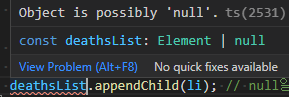

옵셔널 체이닝 연산자 ?
Type 'null' is not assignable to type 'string'. ts(2322)는 null대신 빈문자열 ''을 넣어주면 해결된다.
Object is possibly 'null'.ts(2531) 는 해결하는 방법이 여러가지가 있다.

// 1. Object가 null일수도 있으니 조건문을 이용해서 해결
function clearDeathList() {
if (!deathsList) {
return;
}
deathsList.innerHTML = '';
}
// 2. 옵셔널 체이닝 연산자 ? 사용
recoveredList?.appendChild(li);
// 위와 밑의 조건문은 같은 의미다
if (recoveredList === null || recoveredList === undefined) {
return;
} else {
recoveredList.appendChild(li);
}
// 3. Element 타입 정하기
const rankList = $('.rank-list') as HTMLOListElement;
const deathsList = $('.deaths-list') as HTMLOListElement;
const recoveredList = $('.recovered-list') as HTMLOListElement;
// index.html에서 <ol>에 있으므로 HTMLOListElement로 단언한다우선순위는 !보다는 ?를 쓰는 것이 좋다.
DOM 유틸 함수
DOM 접근 유틸함수 접근하기 위해 $를 붙여주고 타입단언을 이용하였다.
반환값이 Element 또는 null이므로 null이 아니라고 선언해줘야 했고 타입단언을 지정해줘야했다.
// utils
// 아래 DOM에서 document.querySelector('.confirmed-total') 대신 $('.confirmed-total')로 줄여쓸 수 있다
function $(selector: string) {
return document.querySelector(selector);
}
// DOM
// let a: Element | HTMLElement | HTMLParagraphElement;
const confirmedTotal = $('.confirmed-total') as HTMLSpanElement; // 타입단언
const deathsTotal = $('.deaths') as HTMLParagraphElement;제네릭을 통해 as를 없애고 구체적인 DOM함수 클래스 타입을 넘길 수 있게 한다.
HTMLElement라는 제약조건을 통해 호환이 될 수 있는 하위 타입들만 들어갈 수 있게한다.
// utils
// 제네릭타입 default값을 HTMLDivElement으로 기본값설정 Div면 타입넘길 필요 없어짐
function $<T extends HTMLElement = HTMLDivElement>(selector: string) {
const element = document.querySelector(selector);
return element as T;
}
// DOM
const confirmedTotal = $<HTMLSpanElement>('.confirmed-total');
const deathsTotal = $<HTMLParagraphElement>('.deaths');'Front-end > TypeScript' 카테고리의 다른 글
| any와 unknown (0) | 2024.02.11 |
|---|---|
| [TypeScript] 외부 라이브러리 모듈화 (axios) (0) | 2021.06.18 |
| [TypeScript] 타입스크립트 프로젝트 환경 구성 (0) | 2021.06.16 |
| [TypeScript] 타입 적용(파라미터, 화살표함수, DOM, API함수) (0) | 2021.06.16 |
| [TypeScript] 타입스크립트 프로젝트 기본 구성 및 설정 (0) | 2021.06.08 |




