반응형
Notice
Recent Posts
Recent Comments
Link
| 일 | 월 | 화 | 수 | 목 | 금 | 토 |
|---|---|---|---|---|---|---|
| 1 | 2 | 3 | 4 | 5 | 6 | 7 |
| 8 | 9 | 10 | 11 | 12 | 13 | 14 |
| 15 | 16 | 17 | 18 | 19 | 20 | 21 |
| 22 | 23 | 24 | 25 | 26 | 27 | 28 |
Tags
- 정보처리기사실기정리
- 정보처리기사요약
- 평일코딩
- Oracle
- react
- 자스코테
- 정보처리기사실기
- 리액트
- typescript
- 국비코딩
- Java의정석
- 국비IT
- VUE
- 정보처리기사정리
- ReactNative
- 자바스크립트
- 자바의정석
- 오라클
- javascript
- 타입스크립트
- 스프링
- 이안의평일코딩
- 정보처리기사실기요약
- 코딩테스트
- php
- 리액트네이티브
- spring
- 자바스크립트 코딩테스트
- 정보처리기사
- CSS
Archives
- Today
- Total
이안의 평일코딩
국비 React - Spring과 연동하기 본문
반응형
2020.11.17(화)
SpringAOPProject3
Spring 15일차 - AOP
2020.11.17(화) mvnrepository.com/artifact/javax.validation/validation-api/2.0.1.Final Maven Repository: javax.validation » validation-api » 2.0.1.Final javax.validation validation-api 2.0.1.Final..
iancoding.tistory.com
src/main/java
com.sist.web
ReactController
package com.sist.web;
import org.json.simple.JSONArray;
import org.json.simple.JSONObject;
import org.springframework.beans.factory.annotation.Autowired;
import org.springframework.web.bind.annotation.CrossOrigin;
import org.springframework.web.bind.annotation.RequestMapping;
import org.springframework.web.bind.annotation.RestController;
import java.net.URLEncoder;
import java.util.*;
import com.sist.dao.*;
@RestController
@CrossOrigin("http://localhost:3000")
public class ReactController {
@Autowired
private RecipeDAO dao;
@RequestMapping("recipe/list.do")
public String recipe_list(String page) throws Exception{
if(page==null)
page="1";
int curpage=Integer.parseInt(page);
Map map=new HashMap();
int rowSize=15;
int start=(rowSize*curpage)-(rowSize-1);
int end=rowSize*curpage;
map.put("start", start);
map.put("end", end);
List<RecipeVO> list=dao.recipeListData(map);
String json="";
JSONArray arr=new JSONArray();
for(RecipeVO vo:list){
JSONObject obj=new JSONObject();
obj.put("no", vo.getNo());
obj.put("title", vo.getTitle());
obj.put("poster", vo.getPoster());
obj.put("chef", vo.getChef());
arr.add(obj);
}
/*
* [] JSONArray
* {} JSONObject
* 20개 모아서 한번에 보내줌 =>[{},{},{},....]
* [{no:1,title:'',poster:'',chef:''},{},{},...]
* MongoDB는 JSON기반
*/
json=arr.toJSONString();
System.out.println(json);
return json;
}
}
com.sist.dao
RecipeVO
package com.sist.dao;
public class RecipeVO {
private int no;
private String title, poster, chef, link;
public int getNo() {
return no;
}
public void setNo(int no) {
this.no = no;
}
public String getTitle() {
return title;
}
public void setTitle(String title) {
this.title = title;
}
public String getPoster() {
return poster;
}
public void setPoster(String poster) {
this.poster = poster;
}
public String getChef() {
return chef;
}
public void setChef(String chef) {
this.chef = chef;
}
public String getLink() {
return link;
}
public void setLink(String link) {
this.link = link;
}
}
RecipeMapper (interface)
package com.sist.dao;
import java.util.*;
import org.apache.ibatis.annotations.Select;
public interface RecipeMapper {
@Select("SELECT no,title,poster,chef,num "
+"FROM (SELECT no,title,poster,chef,rownum as num "
+"FROM (SELECT no,title,poster,chef "
+"FROM recipe ORDER BY no ASC)) "
+"WHERE num BETWEEN #{start} AND #{end}")
public List<RecipeVO> recipeListData(Map map);
@Select("SELECT CEIL(COUNT(*)/20.0) FROM recipe")
public int recipeTotalPage();
}
RecipeDAO
package com.sist.dao;
import org.springframework.beans.factory.annotation.Autowired;
import org.springframework.stereotype.Repository;
import java.util.*;
@Repository
public class RecipeDAO {
@Autowired
private RecipeMapper mapper;
public List<RecipeVO> recipeListData(Map map){
return mapper.recipeListData(map);
}
public int recipeTotalPage(){
return mapper.recipeTotalPage();
}
}
WEB-INF/config
application-context.xml에 mapper추가
<bean id="mapper3"
class="org.mybatis.spring.mapper.MapperFactoryBean"
p:mapperInterface="com.sist.dao.RecipeMapper"
p:sqlSessionFactory-ref="ssf"
/>
JSON한글깨짐 방지
<mvc:annotation-driven>
<mvc:message-converters>
<bean class="org.springframework.http.converter.StringHttpMessageConverter">
<property name="supportedMediaTypes">
<list>
<value>text/html;charset=UTF-8</value>
</list>
</property>
</bean>
</mvc:message-converters>
</mvc:annotation-driven>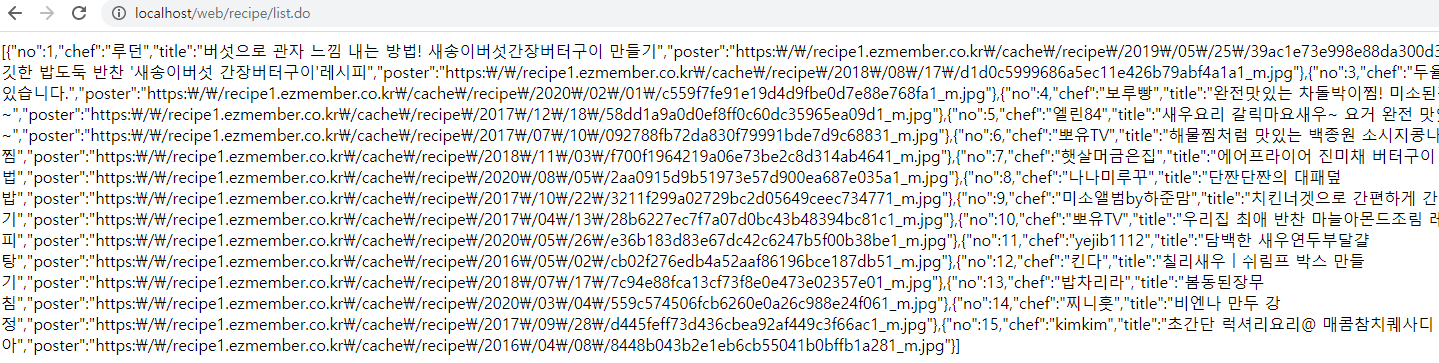
C:\JetBrains\WebStorm 2020.2.3\bin/webstorm64
File-New-Project

This Window클릭
spring-react-project/public/
index.html
<!DOCTYPE html>
<html>
<head>
<meta charset="utf-8" />
<link rel="icon" href="%PUBLIC_URL%/favicon.ico" />
<meta name="viewport" content="width=device-width, initial-scale=1" />
<meta name="theme-color" content="#000000" />
<meta
name="description"
content="Web site created using create-react-app"
/>
<link rel="apple-touch-icon" href="%PUBLIC_URL%/logo192.png" />
<!--
manifest.json provides metadata used when your web app is installed on a
user's mobile device or desktop. See https://developers.google.com/web/fundamentals/web-app-manifest/
-->
<link rel="manifest" href="%PUBLIC_URL%/manifest.json" />
<!--
Notice the use of %PUBLIC_URL% in the tags above.
It will be replaced with the URL of the `public` folder during the build.
Only files inside the `public` folder can be referenced from the HTML.
Unlike "/favicon.ico" or "favicon.ico", "%PUBLIC_URL%/favicon.ico" will
work correctly both with client-side routing and a non-root public URL.
Learn how to configure a non-root public URL by running `npm run build`.
-->
<title>React App</title>
<link rel="stylesheet" href="https://maxcdn.bootstrapcdn.com/bootstrap/3.4.1/css/bootstrap.min.css">
</head>
<body>
<noscript>You need to enable JavaScript to run this app.</noscript>
<div class="container-fluid" id="root">
</div>
<!--
This HTML file is a template.
If you open it directly in the browser, you will see an empty page.
You can add webfonts, meta tags, or analytics to this file.
The build step will place the bundled scripts into the <body> tag.
To begin the development, run `npm start` or `yarn start`.
To create a production bundle, use `npm run build` or `yarn build`.
-->
</body>
</html>
package.json에
"web-vitals": "^0.2.4" 추가하고 팝업 다운로드 확인
{
"name": "spring-react-project",
"version": "0.1.0",
"private": true,
"dependencies": {
"@testing-library/jest-dom": "^5.11.6",
"@testing-library/react": "^11.1.2",
"@testing-library/user-event": "^12.2.2",
"axios": "^0.21.0",
"react": "^17.0.1",
"react-dom": "^17.0.1",
"react-scripts": "4.0.0",
"web-vitals": "^0.2.4"
},
"scripts": {
"start": "react-scripts start",
"build": "react-scripts build",
"test": "react-scripts test",
"eject": "react-scripts eject"
},
"eslintConfig": {
"extends": [
"react-app",
"react-app/jest"
]
},
"browserslist": {
"production": [
">0.2%",
"not dead",
"not op_mini all"
],
"development": [
"last 1 chrome version",
"last 1 firefox version",
"last 1 safari version"
]
}
}
src
App.js

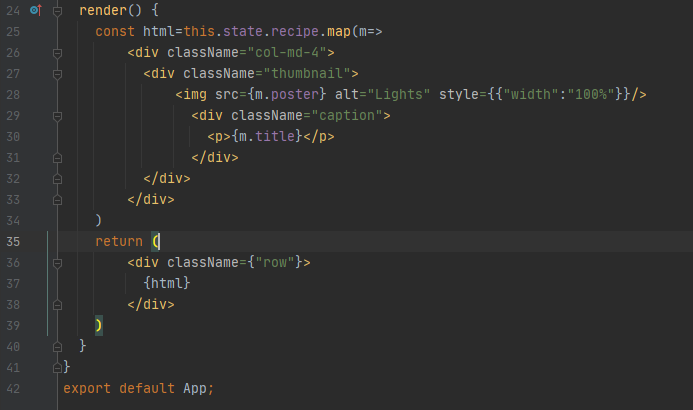
import React,{Component} from 'react'
import axios from 'axios'
class App extends Component{
constructor(props) {
super(props);
this.state={
recipe:[],
detail:{},
totalpage:1,
page:1
}
}
componentDidMount() {
axios("http://localhost/web/recipe/list.do",{
params:{
page:1
}
}).then(response=>{
this.setState({recipe:response.data})
})
}
render() {
const html=this.state.recipe.map(m=>
<div className="col-md-4">
<div className="thumbnail">
<img src={m.poster} alt="Lights" style={{"width":"100%"}}/>
<div className="caption">
<p>{m.title}</p>
</div>
</div>
</div>
)
return (
<div className={"row"}>
{html}
</div>
)
}
}
export default App;
componentDidMount() - 스프링에서 긁어옴
render() - 출력
* 주의사항
스타일은 {{ : }} 안에 / "{m.title}"에서 ""로 감싸면안됨
터미널에서 npm start로
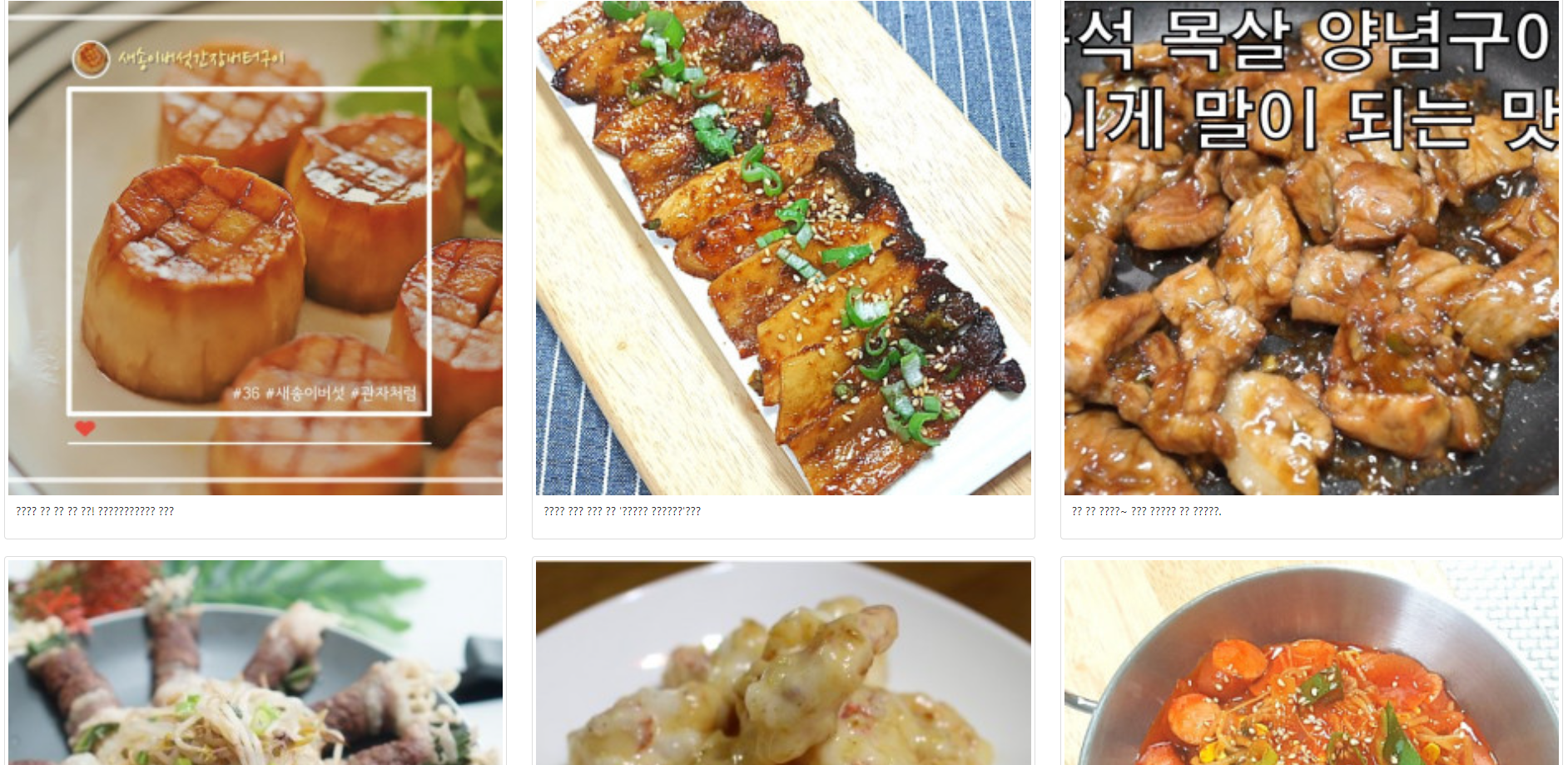
반응형
'Front-end > React' 카테고리의 다른 글
| [React] boiler plate 로그인 & 회원가입 (0) | 2021.01.07 |
|---|---|
| [React] Redux 기초 문법(2) - reducer, dispatch 함수 (1) | 2021.01.03 |
| [React] Redux 기초 문법(1) - 설치 및 세팅 (0) | 2021.01.02 |
| [React 기초] 생활코딩 리액트 수업 요약 정리 (0) | 2020.12.15 |
| [React] LifeCycle API (0) | 2020.12.13 |
Comments




